Chapter 6 PT Practice Skills Assessment 100% Score
Topology
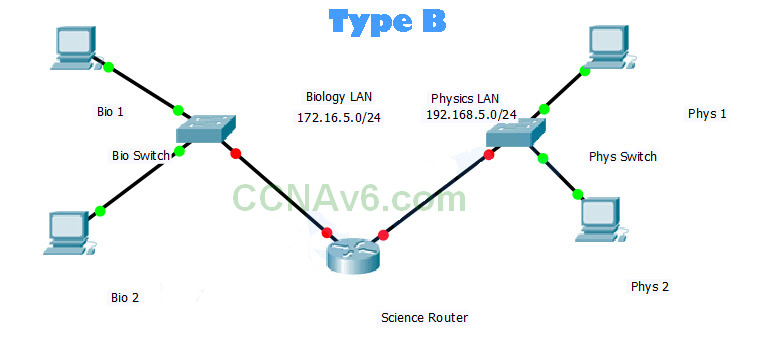
Or: (Same TYPE B)
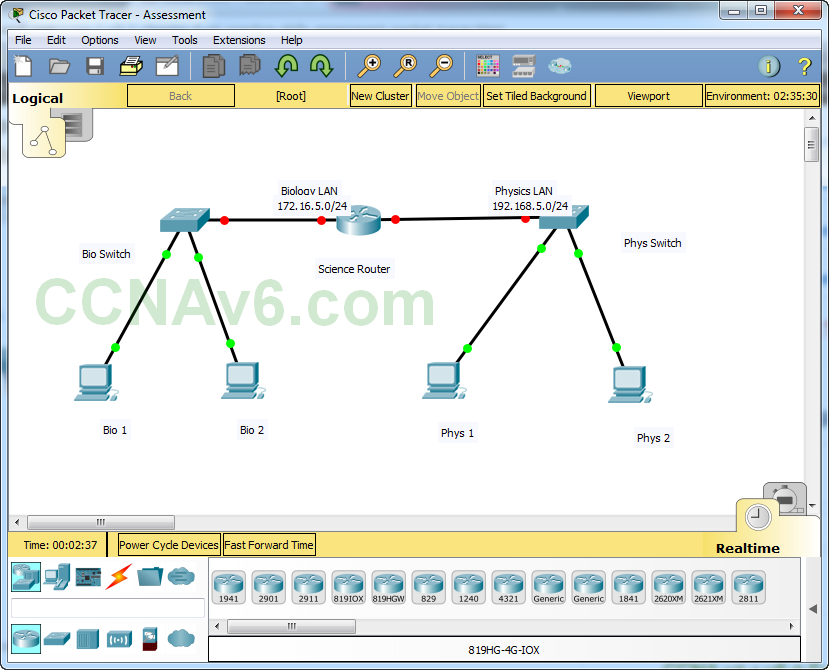
You will receive one of three possible topologies
Addressing Table
| Device | Interface | Address | Subnet Mask | Default Gateway |
|---|---|---|---|---|
| Science | G0/0 | 172.16.5.1 | 255.255.255.0 | N/A |
| G0/1 | 192.168.5.1 | 255.255.255.0 | N/A | |
| Bio | VLAN 1 | 172.16.5.2 | 255.255.255.0 | 172.16.5.1 |
| Phys | VLAN 1 | 192.168.5.252 | 255.255.255.0 | 192.168.5.1 |
| Bio 1 | NIC | 172.16.5.10 | 255.255.255.0 | 172.16.5.1 |
| Bio 2 | NIC | 172.16.5.11 | 255.255.255.0 | 172.16.5.1 |
| Phys 1 | NIC | 192.168.5.10 | 255.255.255.0 | 192.168.5.1 |
| Phys 2 | NIC | 192.168.5.11 | 255.255.255.0 | 192.168.5.1 |
Science Router Configuration
enable configure terminal hostname Science enable secret cisco line console 0 password cisco login exit line vty 0 4 password cisco login exit line aux 0 password cisco login exit service password-encryption banner motd $Authorized Personnel Only$ interface g0/0 ip address 172.16.5.1 255.255.255.0 no shutdown description Bio LAN exit interface g0/1 ip address 192.168.5.1 255.255.255.0 no shutdown description Phys LAN end write
Bio Switch Configuration
enable configure terminal hostname Bio enable secret class line console 0 password cisco login exit line vty 0 4 password cisco login exit service password-encryption banner motd $Authorized Personnel Only$ interface vlan 1 ip address 172.16.5.2 255.255.255.0 no shutdown description Bio – Science LAN exit ip default-gateway 172.16.5.1 end write
Phys Switch Configuration
enable configure terminal hostname Phys enable secret class line console 0 password cisco login exit line vty 0 4 password cisco login exit service password-encryption banner motd $Authorized Personnel Only$ interface vlan 1 ip address 192.168.5.252 255.255.255.0 no shutdown description Phys – Science LAN exit ip default-gateway 192.168.5.1 end write
Bio 1
IP Address: 172.16.5.10
Subnet Mask: 255.255.255.0
Default Gateway: 172.16.5.1
Bio 2
IP Address: 172.16.5.11
Subnet Mask: 255.255.255.0
Default Gateway: 172.16.5.1
Phys 1
IP Address: 192.168.5.10
Subnet Mask: 255.255.255.0
Default Gateway: 192.168.5.1
Phys 2
IP Address: 192.168.5.11
Subnet Mask: 255.255.255.0
Default Gateway: 192.168.5.1